VB.NET Database Connectivity Coding Reference part - 1 | Database Connection,
VB.NET DB Connectivity Coding Reference part - 2 | CRUD & Navigation Operation.
VB.NET DB Connectivity Coding Reference part - 4 | List Box, Combo Box View the Data
VB.NET DB Connectivity Coding Reference part - 5 | Login user account
In this post, We're going to learn how to List Box, Combo Box View the Data.
This tutorial have one file.
1. FormAddUserUsingSP
This tutorial have one file.
1. FormAddUserUsingSP
Resource File Download that file have "Student" database which includes Store Procedures.
If you want to store procedure code, I 've put the down below. But I already created th
"SP" Which means Store Procedure.
SP_ADD - Store Procedure :
USE [Student]
GO
/****** Object: StoredProcedure [dbo].[SP_ADD] Script Date: 02/08/2019 15:57:17 ******/
SET ANSI_NULLS ON
GO
SET QUOTED_IDENTIFIER ON
GO
ALTER procedure [dbo].[SP_ADD]
@user Varchar(50),
@pass Varchar(50)
As
INSERT INTO dbo.Login Values(@user,@pass)
SP_Delete - Store Procedure :
USE [Student]
GO
/****** Object: StoredProcedure [dbo].[SP_Delete] Script Date: 02/08/2019 16:21:25 ******/
SET ANSI_NULLS ON
GO
SET QUOTED_IDENTIFIER ON
GO
ALTER proc [dbo].[SP_Delete]
@user varchar(50)
As
Delete from userlogin where username=@user
SP_Login - Store Procedure :
USE [Student]
GO
/****** Object: StoredProcedure [dbo].[Sp_Login] Script Date: 02/08/2019 16:21:28 ******/
SET ANSI_NULLS ON
GO
SET QUOTED_IDENTIFIER ON
GO
ALTER proc [dbo].[Sp_Login]
@user varchar(50),
@pass varchar(50)
As
Select * From dbo.userlogin where username=@user and password=@pass
SP_Update - Store Procedure :
USE [Student]
GO
/****** Object: StoredProcedure [dbo].[SP_Update] Script Date: 02/08/2019 16:24:04 ******/
SET ANSI_NULLS ON
GO
SET QUOTED_IDENTIFIER ON
GO
ALTER proc [dbo].[SP_Update]
@user Varchar(50),
@pass Varchar(50)
As
Update Login Set Username=@user, Password=@pass Where Username=@user
FormAddUserUsingSP (Code View):
Imports System.Data.SqlClient
Public Class FormAddUserUsingSP
Dim sqlConn As New SqlConnection("Server=Najathi\SQLEXPRESS;Database=Student;Integrated Security=True")
Dim SqlCmd As SqlCommand
Dim sqlDA As SqlDataAdapter
Dim dt As DataTable
Private Sub ButtonRegister_Click(sender As Object, e As EventArgs) Handles ButtonRegister.Click
Dim para(1) As SqlParameter
para(0) = New SqlParameter("@user", SqlDbType.VarChar)
para(0).Value = TextBoxUsername.Text
para(1) = New SqlParameter("@pass", SqlDbType.VarChar)
para(1).Value = TextBoxPassword.Text
SqlCmd = New SqlCommand
SqlCmd.Connection = sqlConn
SqlCmd.CommandType = CommandType.StoredProcedure
SqlCmd.CommandText = "SP_Add"
SqlCmd.Parameters.AddRange(para)
sqlConn.Open()
SqlCmd.ExecuteNonQuery()
sqlConn.Close()
End Sub
Private Sub ButtonUpdate_Click(sender As Object, e As EventArgs) Handles ButtonUpdate.Click
Dim para(1) As SqlParameter
para(0) = New SqlParameter("@user", SqlDbType.VarChar)
para(0).Value = TextBoxUsername.Text
para(1) = New SqlParameter("@pass", SqlDbType.VarChar)
para(1).Value = TextBoxPassword.Text
SqlCmd = New SqlCommand
SqlCmd.Connection = sqlConn
SqlCmd.CommandType = CommandType.StoredProcedure
SqlCmd.CommandText = "SP_Update"
SqlCmd.Parameters.AddRange(para)
sqlConn.Open()
SqlCmd.ExecuteNonQuery()
sqlConn.Close()
End Sub
Private Sub ButtonDelete_Click(sender As Object, e As EventArgs) Handles ButtonDelete.Click
Dim para As SqlParameter
para = New SqlParameter("@user", SqlDbType.VarChar)
para.Value = TextBoxUsername.Text
SqlCmd = New SqlCommand
SqlCmd.Connection = sqlConn
SqlCmd.CommandType = CommandType.StoredProcedure
SqlCmd.CommandText = "SP_Delete"
SqlCmd.Parameters.Add(para)
sqlConn.Open()
SqlCmd.ExecuteNonQuery()
sqlConn.Close()
End Sub
Private Sub ButtonCancel_Click(sender As Object, e As EventArgs) Handles ButtonCancel.Click
Me.Close()
End Sub
End Class

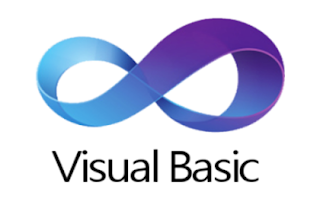


No comments:
Post a Comment